Everything You Need to Know About SATA Cables and SATA Connectors

SATA cables are the unsung heroes of your computer. The wires connect your hard drives, SSDs, and other storage devices to your motherboard. But even though they’re not flashy, they’re essential for your computer to function.
This guide will dive into everything you need to know about SATA data cables, from their history to SATA cable features, and SATA connectors. We’ll also cover how you can add more SATA ports.
By the time you’re done, you’ll have all the knowledge you need about SATA. It will make installing or upgrading storage a breeze. This handy reference guide will make Building your dream computer much less stressful. So keep reading to know all about SATA cables and connectors together!
What Is Serial Advanced Technology Attachment?
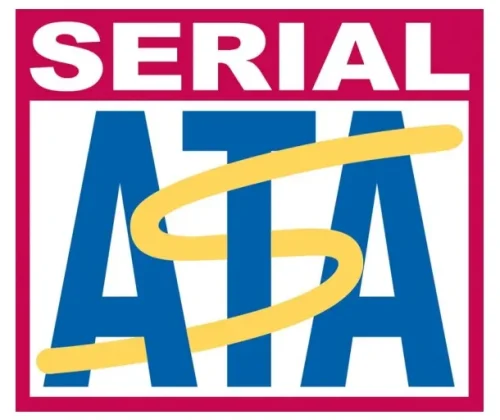
Serial Advanced Technology Attachment, commonly known as SATA, is a computer interface and communication protocol introduced in 2003. It was developed to replace the older Parallel ATA (PATA) technology, offering significant improvements in performance and usability. SATA is overseen by the Serial ATA International Organization (SATA-IO), an independent nonprofit consortium consisting of leading industry figures in the computing and storage sectors. SATA employs thin, flexible cables that enhance airflow within the computer case and reduce physical clutter, unlike the wide ribbon cables used by PATA. It utilizes high-speed serial links, similar to those found in PCIe technology, ensuring efficient data transmission with superior signal integrity over distances of up to 1 meter.
SATA connectors feature a 7-pin layout for data transmission, in contrast to PATA’s 40-pin configuration. This streamlined design supports point-to-point connections between storage devices and controllers or port multipliers. A 15-pin power connector delivers essential voltages (3.3V, 5V, and 12V) to connected devices such as hard disk drives (HDDs), solid-state drives (SSDs), and optical drives. This setup includes staggered spin-up functionality to manage power demands efficiently during system startup. Unlike PATA, SATA supports hot-swapping, allowing users to add or remove storage devices without shutting down the system, thereby enhancing flexibility and reducing downtime, especially in server and data centre environments.
Contemporary motherboards typically offer multiple SATA ports, ranging from two to eight, to accommodate various storage needs. Power supplies are designed to provide ample SATA power connections, ensuring that users can easily connect multiple storage devices. SATA technology has become the standard for connecting mass-storage devices in personal computers, servers, and workstations. Its introduction has streamlined the internal design of computing systems, improved data transfer speeds, and provided a more robust and user-friendly interface. The continued evolution of SATA ensures it remains relevant, supporting the high-performance and diverse storage requirements of modern computing environments. In summary, SATA represents a significant advancement over its predecessor, PATA, offering numerous benefits in terms of design, performance, and usability. Its widespread adoption and continued development underscore its importance in the ongoing evolution of computer storage technologies.
What is a SATA Cable?
SATA (also referred to as Serial ATA) stands for Serial Advanced Technology Attachment, an industry-standard bus interface for connecting a computer’s host bus adapter to storage devices such as hard disk drives (HDD), optical drives and solid-state drives (SSD). Serial ATA (SATA) Cable.
SATA cables are typically flat and employ a twinaxial (“Twinaxâ€) design, featuring four copper conductors arranged side-by-side in pairs, separated by a gap. This design minimizes electromagnetic interference (EMI) and crosstalk, which can degrade signal quality. SATA uses differential signaling, which reduces both voltage and power consumption, further enhancing the efficiency of data transfer.
The length of SATA cables varies depending on their application. Internal SATA cables are generally up to 1 meter (3.3 feet) long to minimize signal loss and maintain data integrity. External eSATA cables can extend up to 2 meters (6.6 feet) and are designed to support multiple devices on a single port without compromising performance.
Data Transfer Speeds:
Since its 2003 inception, SATA has seen three major revisions primarily differing in data transfer speed:
- SATA I: 5 Gb/sec (150 MB/sec)
- SATA II:3 Gb/sec (300 MB/sec)
- SATA III:6 Gb/sec (600 MB/sec)
Note the binary method of calculation used in data transfer, the difference between gigabit (Gb) and gigabyte (GB), so 1 GB = 8 Gb. The data transfer rate GB, Gbps, byte to MB formula conversion guide can be found in our corresponding blog. SATA III cables are backwards compatible, allowing SATA II devices to operate at reduced speeds.
SATA Cable Features
Here are some main features of SATA cables;
- Hot Swapping:SATA supports hot-swapping, enabling users to plug or unplug devices without shutting down the computer. The connectors feature a two-step mating process that prevents electrical arcing and power drops, ensuring stability during hot-swapping operations.
- Latching Connectors: Designed to prevent accidental disconnections, SATA cables often feature latching connectors for secure attachment.
- Angled Connectors: Angled SATA connectors are crucial for tight spaces within computer cases. A left-angled connector directs the cable upwards when installed horizontally, while a right-angled connector routes downwards. The angle also matters when drives are installed vertically or side-by-side.
SATA cables are integral components of modern computing systems, providing reliable and efficient connections between the host bus adapter and storage devices. Their design and features, such as minimized EMI, differential signalling, hot-swapping capability, and secure connectors, make them an essential part of both consumer and enterprise-level computing environments.
Share This Artcle:
NEWLONG Sewing Machine Parts,Parts For Newlong,Newlong bag closer parts,fischbein model DS-9 parts
GUANGZHOU TUSEN MACHINERY & EQUIPMENT CO., LTD , https://www.gztusen.com